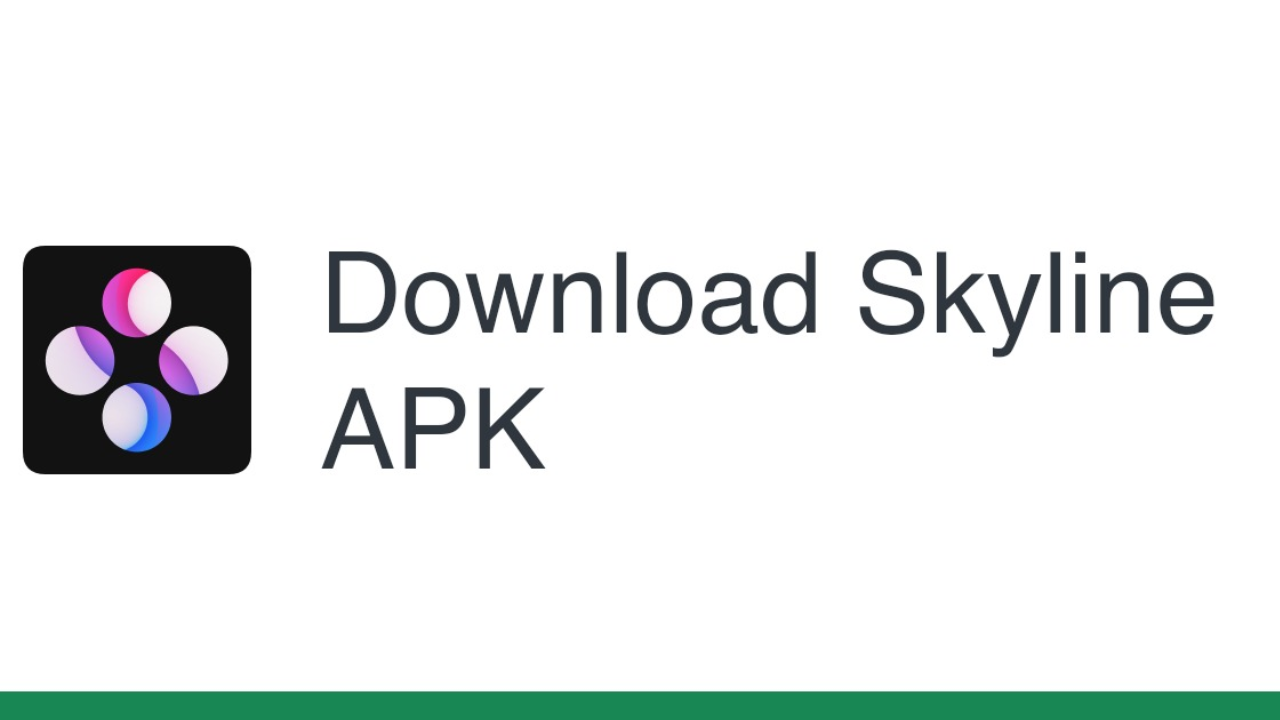Yuzu Firmware 19.0.1 Download & Installation Guide

Introduction
The latest Yuzu Firmware 19.0.1 is now available, bringing enhanced compatibility, performance improvements, and bug fixes for users who run Nintendo Switch games on the Yuzu Emulator. Keeping your firmware up to date ensures a smoother and more stable gaming experience.
In this guide, we’ll provide details on downloading and installing Yuzu Firmware 19.0.1, along with troubleshooting common issues. For trusted firmware downloads, visit MyProKeys.com.
What is Yuzu Firmware?
Yuzu Firmware contains essential system files required for the Yuzu Emulator to function properly. Each update improves stability, game compatibility, and overall performance.
Why Update to Yuzu Firmware 19.0.1?
- Improved Game Compatibility – Supports the latest Nintendo Switch titles.
- Enhanced Performance – Smoother gameplay and fewer crashes.
- Fixes for Bugs & Glitches – Addresses known emulator issues.
- Required for Certain Games – Some games need the latest firmware to work correctly.
Yuzu Firmware 19.0.1 Download Links 📥
Below are the latest firmware versions available for download.
| Version | MD5 HASH | File Size | Links | Mirror Link |
|---|---|---|---|---|
| v19.0.1 | 322 MB | DOWNLOAD | ||
| v19.0.0 | 2ce401a4cdee011824c2487e0f1446a9 | 322 MB | DOWNLOAD | DOWNLOAD |
| v18.1.0 | dfd91e2bc34ebf81897a2c65723ee396 | 320MB | DOWNLOAD | DOWNLOAD |
| v18.0.1 | 70b1e47e6148974e6f35ccb32042d80e | 323MB | DOWNLOAD | DOWNLOAD |
| v18.0.0 | 8dbacdbaa4e90be98ed0706f7e90a241 | 323MB | DOWNLOAD | DOWNLOAD |
| v17.0.1 | 5a56b448fcdf173aa0785ee95c3bbdad | 323MB | DOWNLOAD | DOWNLOAD |
| v17.0.0 | 907f7c99ba54ff84aba5dfc9e22df968 | 323MB | DOWNLOAD | DOWNLOAD |
| v16.1.0 | c32db52758a4bf6503869db531012e3d | 325MB | DOWNLOAD | DOWNLOAD |
| v16.0.3 | 325MB | DOWNLOAD | DOWNLOAD | |
| v16.0.2 | 462c6a0d29daa4170c37ad1b95899bd5 | 325MB | DOWNLOAD | DOWNLOAD |
| v16.0.1 | cb287286188dc3072352af2bb4830911 | 325MB | DOWNLOAD | DOWNLOAD |
| v16.0.0 | 9feda64cab86f851f1630979ae33a6d5 | 325MB | DOWNLOAD | DOWNLOAD |
| v15.0.1 | 322MB | DOWNLOAD | DOWNLOAD | |
| v15.0.0 | a7023429f85fdd3a40b4661188f5b65a | 322MB | DOWNLOAD | DOWNLOAD |
How to Install Yuzu Firmware 19.0.1 📌
Follow these steps to update your Yuzu Emulator firmware safely.
Step 1: Download the Firmware
- Download the latest firmware ZIP file from the table above.
Step 2: Locate the Firmware Folder
- Open File Explorer and navigate to:
- Windows:
%AppData%\yuzu\nand\system\Contents\registered - Linux:
~/.local/share/yuzu/nand/system/Contents/registered
- Windows:
Step 3: Extract and Copy Firmware Files
- Extract the downloaded ZIP file.
- Copy all the extracted firmware files into the registered folder.
Step 4: Restart Yuzu Emulator
- Close and reopen Yuzu Emulator.
- Your firmware is now installed!
Common Issues & Fixes ⚠️
1. Yuzu Crashes After Firmware Update?
- Ensure you downloaded the correct firmware version.
- Delete the firmware files and reinstall them.
- Update Yuzu Emulator to the latest version.
2. Games Not Launching?
- Some games require keys to work. Ensure you have the latest prod.keys & title.keys installed.
- Clear Yuzu shader cache.
3. Black Screen or Freezing Issues?
- Try running Yuzu in Vulkan mode instead of OpenGL.
- Update your GPU drivers to the latest version.
Frequently Asked Questions (FAQs) ❓
Q1: Is it legal to use Yuzu Firmware?
Yuzu Firmware is legal only if you dump it from your own Nintendo Switch. Downloading firmware from unauthorized sources may violate copyright laws.
Q2: Do I need to update firmware for every Yuzu update?
Not always. Firmware updates are required only if a game demands a newer version.
Q3: Why is my Yuzu Emulator running slow?
Ensure your system meets the recommended specs, and try optimizing Yuzu settings for better performance.
Q4: Can I use old firmware versions on Yuzu?
Yes, but some newer games may not work with outdated firmware versions.
Final Thoughts 🎮
Updating to Yuzu Firmware 19.0.1 ensures smoother gameplay, better compatibility, and improved performance. Whether you are playing the latest Nintendo Switch games or optimizing emulator performance, having the correct firmware is essential.
🚀 For the latest firmware updates and trusted downloads, visit MyProKeys.com! 🚀