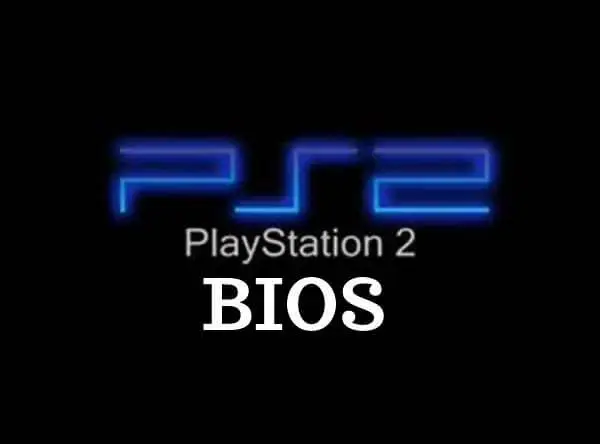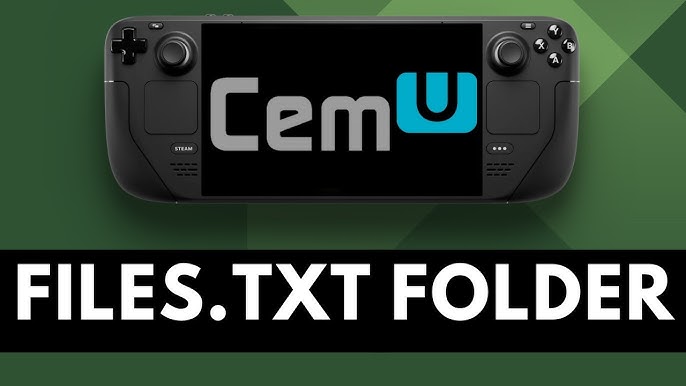Skyline Edge Emulator APK v72 Free Download (Latest Version)

Introduction
Skyline Edge is a powerful Nintendo Switch emulator for Android that allows users to play their favorite Switch games on mobile devices. This emulator offers impressive performance, enhanced graphics, and smooth gameplay for a variety of Nintendo Switch titles.
If you’re looking for a reliable way to run Nintendo Switch games on your Android device, Skyline Edge APK v72 is the latest and final version available. In this guide, we’ll cover its features, system requirements, installation steps, and frequently asked questions. Download Skyline Edge Emulator APK v72 now and start playing!
🔗 Visit MyProKeys.com for more emulator downloads and updates! You May Also Need: Skyline Production Keys – Skyline Emulator
What is Skyline Edge Emulator?
Skyline Edge is an open-source Nintendo Switch emulator designed specifically for Android users. With continuous updates and optimizations, Skyline Edge provided a smooth experience for gaming enthusiasts who wanted to enjoy Switch-exclusive titles on their smartphones.
However, due to legal issues, the development of Skyline Edge has been officially discontinued, making v72 the last available version. Despite this, users can still download and use it to play various Switch games efficiently.
Key Features of Skyline Edge v72
✔ Smooth Performance – Runs most Nintendo Switch games with minimal lag. ✔ Improved Graphics – Supports high-quality rendering and optimization. ✔ Open-Source – Free and customizable for advanced users. ✔ Wide Compatibility – Works with popular game formats like NSP, XCI, and NRO. ✔ Controller Support – Play using external controllers for an enhanced experience.
Minimum System Requirements
To run Skyline Edge v72 smoothly, your device should meet the following specifications:
- OS: Android 10 or higher
- Processor: Snapdragon 660 or better (Snapdragon 855+ recommended for 3D games)
- RAM: Minimum 4GB (6GB or more for optimal performance)
- GPU: Adreno GPUs recommended for best compatibility
How to Download and Install Skyline Edge Emulator APK v72
Follow these simple steps to download and install the Skyline Edge Emulator APK v72 on your Android device:
Step 1: Download Skyline Edge APK v72
- Click the official download link on MyProKeys.com.
- Ensure you are downloading the correct and latest version (v72).
Step 2: Enable Unknown Sources
- Go to Settings > Security on your Android device.
- Enable “Install from Unknown Sources” to allow APK installations.
Step 3: Install the APK
- Open the downloaded Skyline Edge APK file.
- Tap Install and wait for the process to complete.
Step 4: Configure the Emulator
- Open Skyline Edge and set up the required firmware and keys.
- Adjust graphics settings for optimal performance.
Step 5: Load Your Games
- Place your game files (NSP, XCI) in the appropriate directory.
- Launch the emulator and start playing!
| Name | Skyline Edge |
| Developer | Skyline Project |
| Size | 26 MB |
| Version | v72 (New Version) |
| Link | DOWNLOAD |
Frequently Asked Questions (FAQs)
1. Can I use Skyline Edge Emulator on my PC?
No, Skyline Edge is exclusively developed for Android devices. For PC, you can use alternatives like Yuzu or Ryujinx.
2. Is Skyline Edge Emulator still being updated?
No, the development of Skyline Edge has been permanently stopped due to legal concerns. Version 72 is the final release.
3. Which games are compatible with Skyline Edge?
While not all Switch games run perfectly, many popular titles, including Pokémon Sword & Shield, Super Mario Odyssey, and Animal Crossing, perform well on supported devices.
4. Is Skyline Edge legal to use?
The emulator itself is legal, but downloading or playing pirated game ROMs is illegal. Always ensure you own the original game copies.
Final Thoughts 🎮
Skyline Edge Emulator APK v72 remains one of the best Nintendo Switch emulators for Android despite its discontinuation. With high performance, customizable settings, and wide game compatibility, it allows users to enjoy their favorite Switch games on mobile devices.
🚀 Download Skyline Edge Emulator v72 now from MyProKeys.com and enjoy smooth gaming on your Android device! 🚀