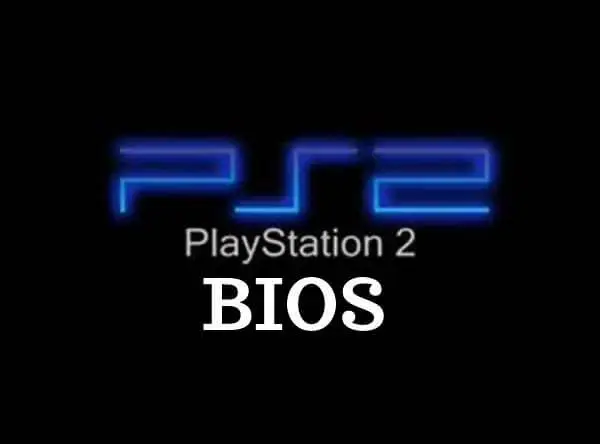Emulators & Firmware
Skyline Emulator APK Latest Version for Android Download
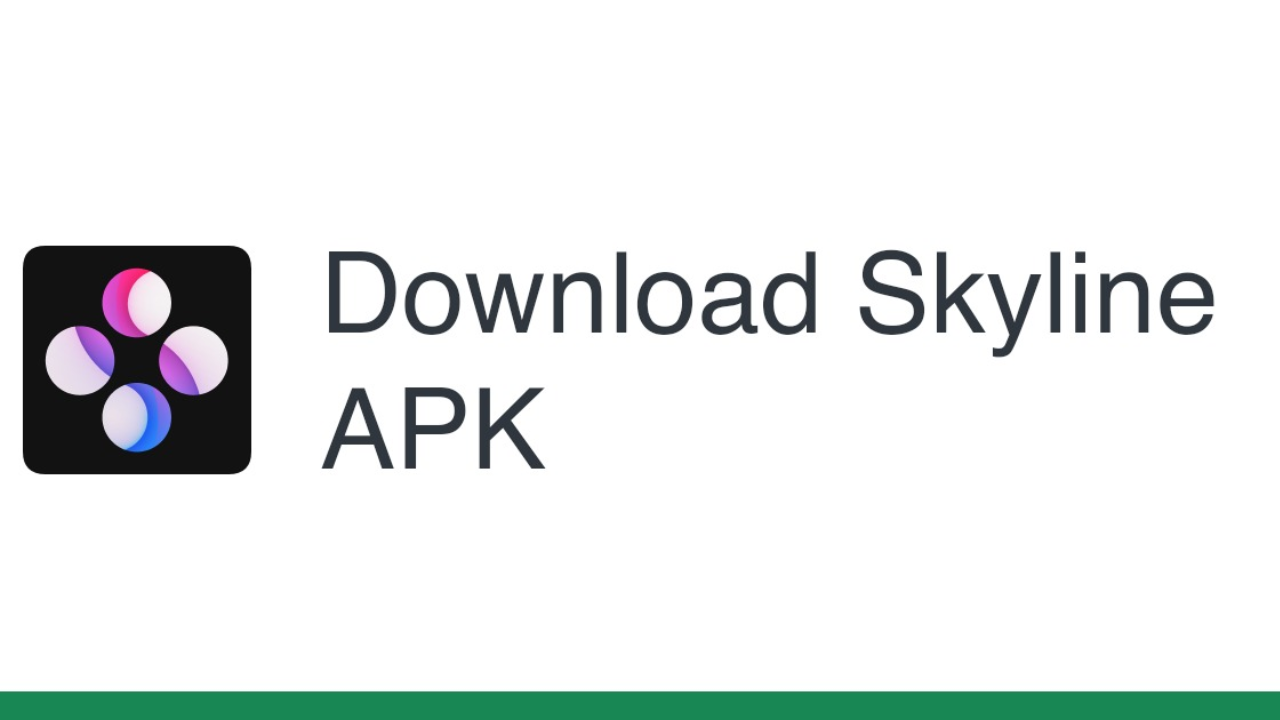
Skyline Emulator is a powerful Nintendo Switch emulator for Android devices, designed to run Switch games smoothly. It provides high compatibility, enhanced graphics, and an easy-to-use interface, making it one of the best choices for mobile gamers.
What is Skyline Emulator?
Skyline Emulator is an open-source Nintendo Switch emulator for Android. It allows users to play various Switch games on their smartphones by utilizing advanced rendering technology. With frequent updates and improvements, the emulator continues to enhance game compatibility and performance.
Key Features of Skyline Emulator:
- High Performance: Optimized for Android devices to ensure smooth gameplay.
- Enhanced Graphics: Supports high-resolution rendering and shaders.
- Controller Support: Compatible with external controllers for a better gaming experience.
- Regular Updates: Developers frequently release new features and fixes.
- User-Friendly Interface: Simple and easy-to-navigate UI.
System Requirements:
- Operating System: Android 10 and above
- Processor: Snapdragon 855 or equivalent (higher recommended for better performance)
- RAM: Minimum 4GB (6GB+ recommended)
- Graphics: Adreno 640 or better
- Storage: At least 1GB of free space
Skyline Emulator APK Download Table:
| Name | Skyline Emulator |
| Developer | Skyline Project |
| Size | 26 MB |
| Genre | Emulator |
| Version | Release 2513 (Latest) |
| Branch | ftx1 |
| Commit Hash | 35fb874a42cb548cbd3d66a00d65e4b2a4c1516b |
Download Skyline Emulator
How to Install Skyline Emulator on Android:
- Download the latest Skyline Emulator APK from the links above.
- Enable Unknown Sources in your phone’s settings under Security.
- Install the APK file by tapping on it.
- Open the emulator and grant necessary permissions.
- Load Your Games by adding Switch game files and start playing.
Visit Us:
For more updates and downloads, visit myprokeys.com.
Disclaimer:
This content is for educational purposes only. Ensure you own the original game files to comply with legal requirements.