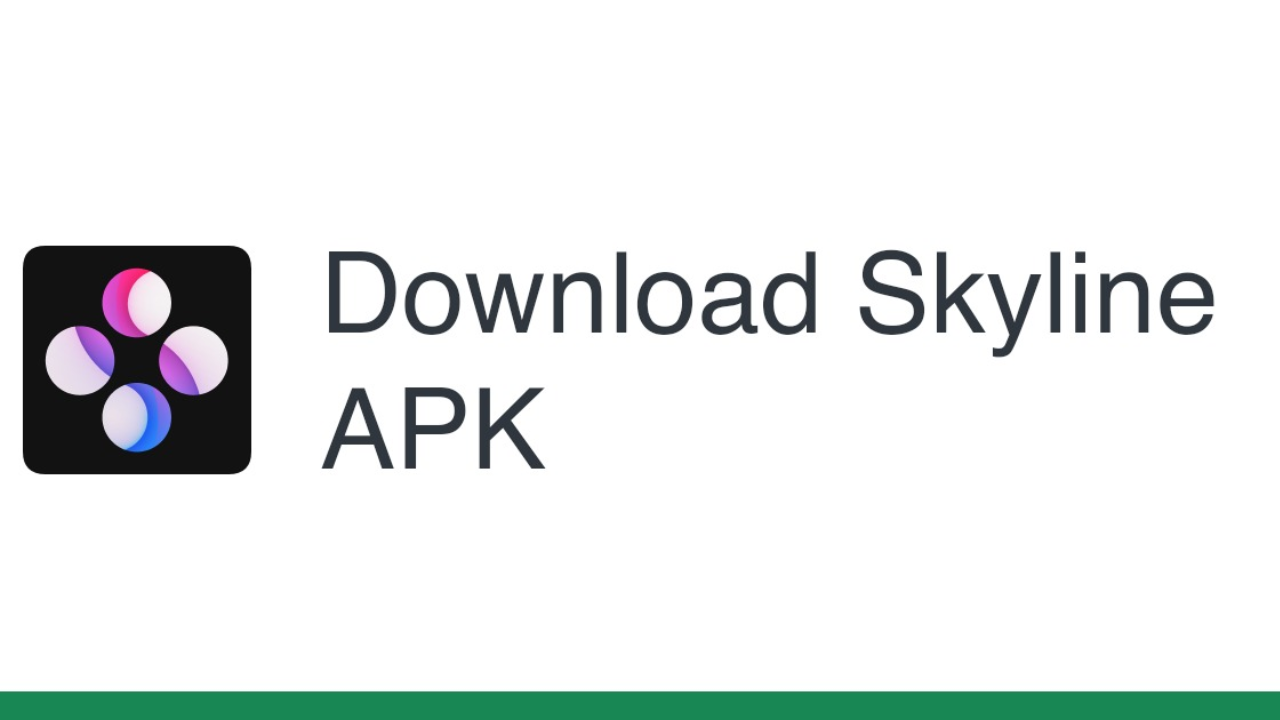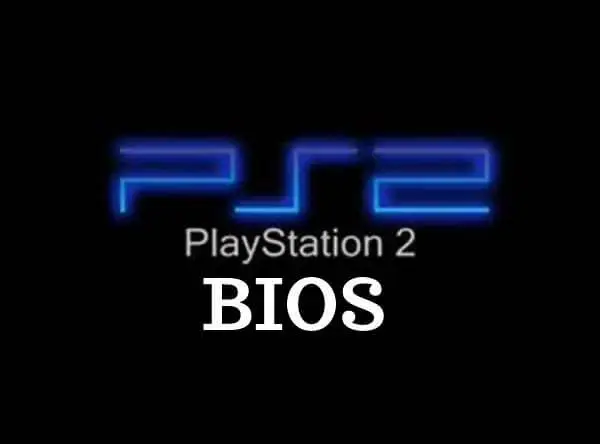Switch Firmwares v19.0.1 Download – Latest Update Guide

Introduction
Nintendo frequently releases firmware updates to enhance system stability, improve performance, and introduce new features. The latest Nintendo Switch firmware, v19.0.1, is now available for download, ensuring users can experience an optimized gaming environment.
For those using Nintendo Switch consoles or emulators like Yuzu and Ryujinx, keeping your firmware up to date is crucial for compatibility and performance improvements. In this article, we provide direct details on Switch Firmware v19.0.1, including download links, installation methods, and a step-by-step guide.
What is Nintendo Switch Firmware?
Nintendo Switch firmware is the system software that controls all hardware and software functions of the console. Each update improves features, security, and game compatibility.
Why Should You Update to Firmware v19.0.1?
- Enhanced System Stability – Better performance and fewer crashes.
- Improved Game Compatibility – Ensures newer games and updates run smoothly.
- Security Updates – Protects against vulnerabilities.
- Essential for Emulators – Required for Ryujinx users and optional but recommended for Yuzu.
Nintendo Switch Firmware v19.0.1 Download Links 📥
Below are the latest firmware versions, including official global and China firmware files.
Official Global Firmware Versions
| Version | MD5 HASH | File Size | Links | Mirror Link |
|---|---|---|---|---|
| v19.0.1 | 322 MB | DOWNLOAD | ||
| v19.0.0 | 2ce401a4cdee011824c2487e0f1446a9 | 322 MB | DOWNLOAD | DOWNLOAD |
| v18.1.0 | dfd91e2bc34ebf81897a2c65723ee396 | 320MB | DOWNLOAD | DOWNLOAD |
| v18.0.1 | 70b1e47e6148974e6f35ccb32042d80e | 323MB | DOWNLOAD | DOWNLOAD |
| v18.0.0 | 8dbacdbaa4e90be98ed0706f7e90a241 | 323MB | DOWNLOAD | DOWNLOAD |
| v17.0.1 | 5a56b448fcdf173aa0785ee95c3bbdad | 323MB | DOWNLOAD | DOWNLOAD |
| v17.0.0 | 907f7c99ba54ff84aba5dfc9e22df968 | 323MB | DOWNLOAD | DOWNLOAD |
| v16.1.0 | c32db52758a4bf6503869db531012e3d | 325MB | DOWNLOAD | DOWNLOAD |
| v16.0.3 | 325MB | DOWNLOAD | DOWNLOAD | |
| v16.0.2 | 462c6a0d29daa4170c37ad1b95899bd5 | 325MB | DOWNLOAD | DOWNLOAD |
| v16.0.1 | cb287286188dc3072352af2bb4830911 | 325MB | DOWNLOAD | DOWNLOAD |
| v16.0.0 | 9feda64cab86f851f1630979ae33a6d5 | 325MB | DOWNLOAD | DOWNLOAD |
| v15.0.1 | 322MB | DOWNLOAD | DOWNLOAD | |
| v15.0.0 | a7023429f85fdd3a40b4661188f5b65a | 322MB | DOWNLOAD | DOWNLOAD |
Official China Firmware Versions
| Version | MD5 HASH | File Size | Links |
|---|---|---|---|
| v18.1.0 | ea43329a487fa14b1e79e917982466da | 320MB | DOWNLOAD |
| v18.0.1 | 2ec5e38ad97f851918f7c49b18e0d941 | 323MB | DOWNLOAD |
| v18.0.0 | e3a58a253414b9512b1d6842af28da6b | 323MB | DOWNLOAD |
| v17.0.1 | c5ad2549506279626129f8e4324681c1 | 323MB | DOWNLOAD |
| v17.0.0 | 8c66717212e40aed2258cd422081a36a | 323MB | DOWNLOAD |
| v16.1.0 | acce115d3419cae4a38f9016b7f96a5c | 325MB | DOWNLOAD |
| v16.0.2 | 85049020f42bc88693c9b2004d79f251 | 325MB | DOWNLOAD |
| v16.0.1 | 4af4ec5e910f97dcffcfba69b8ac41b6 | 325MB | DOWNLOAD |
| v16.0.0 | 3b53ff102eadaec61e4fd61c2a4445bf | 325MB | DOWNLOAD |
| v15.0.1 | 322MB | DOWNLOAD | |
| v15.0.0 | 64a061e85e334edbb7682504463e0872 | 322MB | DOWNLOAD |
| v14.1.2 (Rebootless Update 3) | ff9d310500684e1763bae5efbf374d27 | 320MB | DOWNLOAD |
| v14.1.2 (Rebootless Update 2) | dbf45b7f463f2d6476f65924efe98644 | 320MB | DOWNLOAD |
| v14.1.2 (Rebootless Update) | 0494d028cedd3a039524c5514378c64b | 320MB | DOWNLOAD |
| v14.1.2 | bbefda8a9d00fc8a53800b4154d14e4d | 320MB | DOWNLOAD |
| v14.1.1 | da606c3b1ef83921ab9c84d37e2ee3a8 | 320MB | DOWNLOAD |
| 14.1.0 | e9d84226f636493a1628e73316bae14e | 320MB | DOWNLOAD |
| v14.0.0 | 01564aee6630d6802645c99bad3ede21 | 320MB | DOWNLOAD |
| Firmware 13.2.1 | 3d73a62a57a3848a2fe8c95d88eb0371 | 320MB | DOWNLOAD |
How to Install Nintendo Switch Firmware v19.0.1 📌
Follow these steps to update your Nintendo Switch firmware safely.
For Physical Nintendo Switch Users:
- Go to System Settings → Select System.
- Choose System Update → The console will check for updates.
- If v19.0.1 is available, click Download and Install.
- Restart your console once the update is complete.
For Emulator Users (Yuzu & Ryujinx):
If you are using an emulator, firmware updates improve game compatibility and performance.
Installing Firmware on Ryujinx:
- Download the firmware ZIP file from the official source.
- Open Ryujinx Emulator → Click File → Select Install Firmware.
- Choose Install from ZIP → Select the firmware file.
- Restart Ryujinx for changes to apply.
Installing Firmware on Yuzu (Optional):
- Download the firmware files (if required for a specific game).
- Navigate to %AppData%\yuzu\nand\system\Contents\registered.
- Copy the firmware files to the folder.
- Restart Yuzu and test your games.
Common Issues & Fixes ⚠️
1. Update Not Showing on Switch?
- Ensure you are connected to Wi-Fi.
- Restart the console and check again.
2. Games Not Running After Update?
- Delete and reinstall game updates.
- Try reinstalling the firmware using the above method.
3. Ryujinx/Yuzu Crashes After Update?
- Ensure you have the latest emulator version.
- Clear cache files and restart your PC.
Final Thoughts 🎮
Updating your Nintendo Switch firmware to v19.0.1 ensures better stability, security, and compatibility with the latest games. Whether you are using an official Switch console or an emulator like Ryujinx or Yuzu, having the correct firmware installed is crucial for the best gaming experience.
🚀 Stay updated, and enjoy smooth gameplay with the latest firmware! 🚀
Looking for More Updates?
Bookmark this Website for the latest firmware downloads, emulator updates, and gaming guides! 🔥